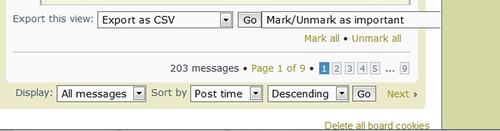Aug 24th, '11, 14:59
Posts: 20891
Joined: Apr 22nd, '06, 20:52
Location: Back in the TeaCave atop Mt. Fuji
Been thanked: 2 times
by Chip » Aug 24th, '11, 14:59
FYI, we will be cleaning PM house once a month. 
During the month you have unlimited PMs in each of your PM folders. However beginning September 1st, and every 1st day of the month thereafter, PM storage will be pared back to 100 PMs per folder.
So anything you want to keep in excess of 100 PMs, be sure to move it elsewhere before the 1st of each month or you may lose PMs. 

Thanks,
Chip
Immoderate TeaDrinker who happens to Moderate
Aug 25th, '11, 07:25
Posts: 2794
Joined: Oct 16th, '08, 21:01
Location: Arlington, VA
Been thanked: 2 times
by Drax » Aug 25th, '11, 07:25
Chip -- thanks for the warning!
Even though we have the ability to create and store messages in sub-folders, the 100 message limit is our personal combined total, correct?
Do PMs in the 'sent' folder count toward this number?
Thanks!
Aug 25th, '11, 11:03
Posts: 20891
Joined: Apr 22nd, '06, 20:52
Location: Back in the TeaCave atop Mt. Fuji
Been thanked: 2 times
by Chip » Aug 25th, '11, 11:03
Drax wrote:Chip -- thanks for the warning!
Even though we have the ability to create and store messages in sub-folders, the 100 message limit is our personal combined total, correct?
Do PMs in the 'sent' folder count toward this number?
Thanks!
No, you have 100 per folder.

Aug 25th, '11, 11:38
Posts: 2794
Joined: Oct 16th, '08, 21:01
Location: Arlington, VA
Been thanked: 2 times
by Drax » Aug 25th, '11, 11:38
Chip wrote:Drax wrote:Chip -- thanks for the warning!
Even though we have the ability to create and store messages in sub-folders, the 100 message limit is our personal combined total, correct?
Do PMs in the 'sent' folder count toward this number?
Thanks!
No, you have 100 per folder.

Cool beans, thanks again!

Aug 25th, '11, 13:04
Posts: 20891
Joined: Apr 22nd, '06, 20:52
Location: Back in the TeaCave atop Mt. Fuji
Been thanked: 2 times
by Chip » Aug 25th, '11, 13:04
I think I have the forum set for 8 "optional" folders ... ones you create.
Aug 30th, '11, 20:29
Posts: 2794
Joined: Oct 16th, '08, 21:01
Location: Arlington, VA
Been thanked: 2 times
by Drax » Aug 30th, '11, 20:29
Hey Chip,
I was just trying to move stuff this evening to clear space... and I just noticed that I don't have any sort of "go" button to move or even delete stuff.
Well, here's a picture, because it's just weird:
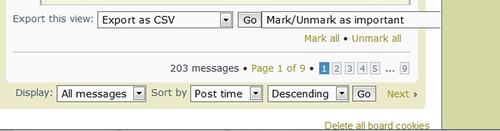
The "Go" button that you see is for the CSV exporting, not for the menu on the right.
I tried zooming in with my browser to see if I could "see behind" the tan banner on the right... but when I do, all I see is actually a truncated pull-down menu. Weird i know.
Maybe it's just a FireFox issue, but thought I'd bring it up.... very odd!
Aug 30th, '11, 21:16
Posts: 1777
Joined: Jun 4th, '08, 19:41
Location: Stockport, England
by Herb_Master » Aug 30th, '11, 21:16
Drax
can you see the 'go' button between the 2 drop down boxes currently showing 'export as csv' and 'mark/unmark as important'
there is another one just after
select a post {or more if it works} to delete
try changing 'mark/unmark as important' to 'delete marked'
then press the right tab key and press enter
hopefully that will work
Aug 31st, '11, 07:30
Posts: 2794
Joined: Oct 16th, '08, 21:01
Location: Arlington, VA
Been thanked: 2 times
by Drax » Aug 31st, '11, 07:30
Thanks, HM! I'll try the tab method when I get home, that makes sense.
I happened to check at work, where we use the interminably old IE7 (we just upgraded last year from version 6!), and it displayed everything correctly, so I can see the other 'Go' button.
So I guess it's just a FireFox issue.
Sep 1st, '11, 20:05
Posts: 20891
Joined: Apr 22nd, '06, 20:52
Location: Back in the TeaCave atop Mt. Fuji
Been thanked: 2 times
by Chip » Sep 1st, '11, 20:05
Due to the extremely slow PM loading the last few days, I am extending this deadline a few days ... til the end of the weekend. Likely Sunday night Eastern USA time.
Remember, you can create folders in order to keep more of your PMs, but each folder can only have 100 PMs. I believe you can create 8 optional folders currently.
Thanks,
Chip
Your generally friendly Moderator
Dec 31st, '11, 14:48
Posts: 9
Joined: Dec 31st, '11, 09:14
by JayLay189562 » Dec 31st, '11, 14:48
How do ytou know when the PM is unlimited? Im really new to this all!?
Jan 20th, '12, 11:45
Posts: 20891
Joined: Apr 22nd, '06, 20:52
Location: Back in the TeaCave atop Mt. Fuji
Been thanked: 2 times
by Chip » Jan 20th, '12, 11:45
Chip wrote:Due to the extremely slow PM loading the last few days, I am extending this deadline a few days ... til the end of the weekend. Likely Sunday night Eastern USA time.
Remember, you can create folders in order to keep more of your PMs, but each folder can only have 100 PMs. I believe you can create 8 optional folders currently.
Thanks,
Chip
Your generally friendly Moderator
OK, I am going to move on this on January 31, 2012. I am giving you time to delete PMs you do not need to keep so important ones will not be deleted automatically.
Also, remember you are able to create up to 8 optional folders that may each contain up to 100 PMs. You can move PMs from your inbox and sent to these folders.
I am sorry for any inconvenience this may cause, but trying to deal with some problems by process of elimination.
I will lift the limit on February 1st. I will then place the limit on the last day of each month, and lift the limit on the first day of each month. This will allow you to have more than 100 PMs per file during the month.
Again, thank you for understanding,
Chip
Immoderate TeaDrinker who happens to Moderate
Jan 20th, '12, 11:47
Posts: 20891
Joined: Apr 22nd, '06, 20:52
Location: Back in the TeaCave atop Mt. Fuji
Been thanked: 2 times
by Chip » Jan 20th, '12, 11:47
JayLay189562 wrote:How do ytou know when the PM is unlimited? Im really new to this all!?
Please read my last post. Basically it will be unlimited during the month, and then pared on the last day of each month ... that is the plan for right now.